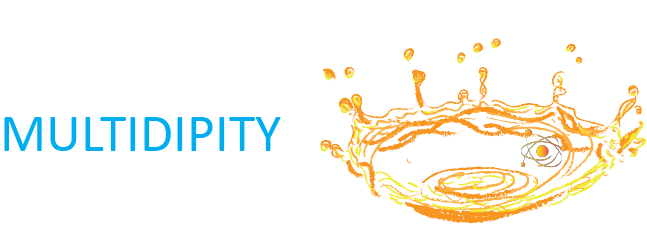For the microsite owner
A self-managed microsite, with in-built, self-managed SEO (in this case, micro-search engine optimisation). There is no limit to the number of videos/presentations.
Multidipity❜s publishing tool can be used to produce multiple presentations - for overall business information; specific product or service promotion; job opportunities with inbuilt application process; apprenticeships; short promotions (Black Friday). Each presentation must be individually optimised, selecting the search criteria relevant to the presentation/video❜s content and message.
Presentation may be deleted easily. The microsite owner can ensure that all content is in date.
Any text (not videos) uploaded into a presentation can be automatically translated into languages supported by Google Translate. All text has a text to speech option. This is useful for online exhibitions for particular export markets, which may be presented through Category selection for agents or international buyers.
Any text uploaded has a text to speech option.
Microsite build has been created to be WCAG compliant.
The microsite owner has an Inmail associated with each video/presentation, allowing public users to contact the owner and start a discussion, or place an order. The site owner may also include links to their website or shop in the body of the presentation.
For process
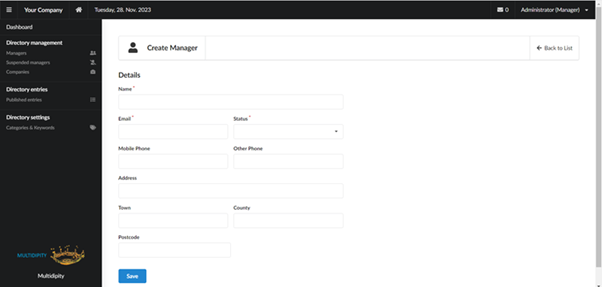
The Manager created by the Multidipity licensee should Sign In with the username and password. This screen is their management screen, relating to their own microsite, where they can add managers who in turn may create ❛entries❜ or presentations to publish into the system.
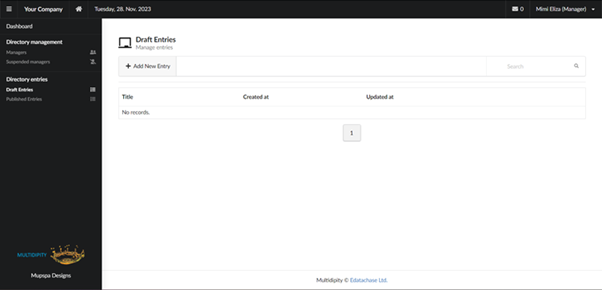
To create an entry, the user should click on Draft Entries, and the Add New Entry.
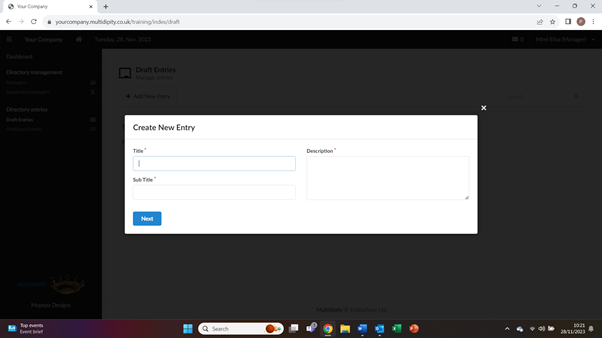
The title and subtitle, and the description will appear on the listing page, selected the category and keywords chosen by the public user (see https://yourcompany.multidipity.co.uk) The description is a thumbnail of the presentation.
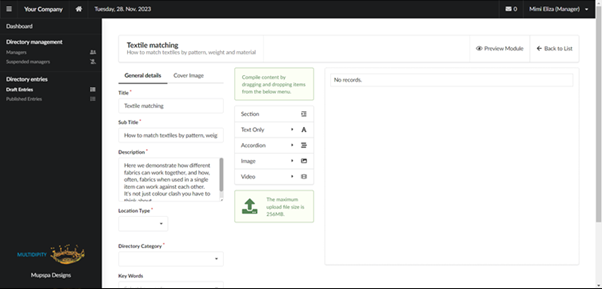
The General Details of the listing should include the location, category and multiple keywords to optimise each presentation. Optimisation does not relate only to the member company/business. Selection is from dropdowns, to ensure that all searches can be matched to a user❜s requirements.
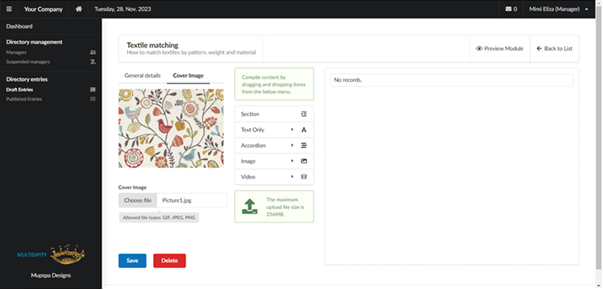
Each listing should also have a ❛cover image❜, to attract users and reflect the presentation❜s content. Click on cover image, upload a relevant image (either owned by the microsite owner or royalty free) and edit using the tool to crop or zoom. Then Save.
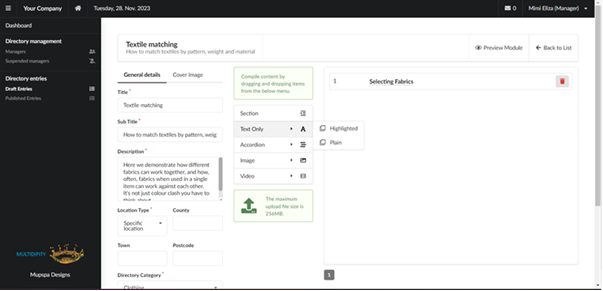
Presentation content is created by dragging and dropping the type of content (Section Head; text only; accordion, image and video). Drag to the right panel, delete the explanatory labels and type or upload your content. The appearance in draft does not reflect the finished presentation. (see https://yourcompany.multidipity.co.uk)
Use Highlighted text for text with more emphasis: the text appears on a pale coloured background.
Images may be half or full width.
Accordion allows up to four sub headings which can be expanded into paragraphs — useful for FAQs
Videos may be uploaded or offered as a link from YouTube.
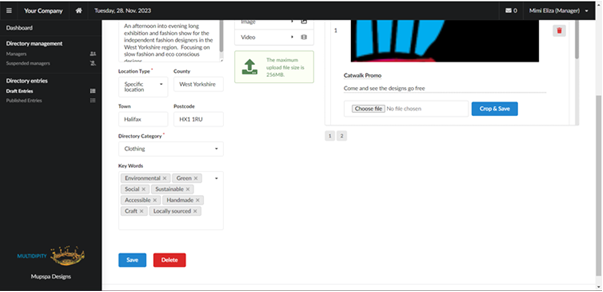
When all information is complete, click Save.
NOTE: the presentation is still in draft and will not appear on the main site until it is published.
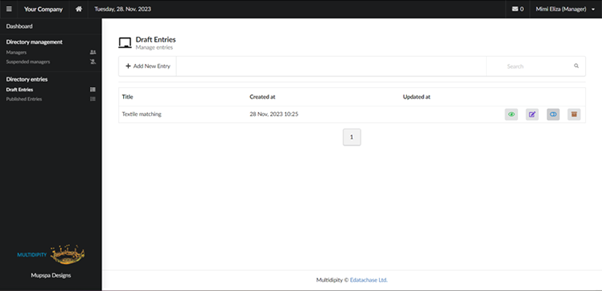
To publish, go to the list of draft entries and click on the blue slider button.